How to create a Process Monitor log file (PML)
Version: 16.09.2011
This "How to do Tutorial" will help you to create Process Monitor log file (PML). Please follow the steps below one by one:
1) Download the latest Process Monitor to your problematic computer.
http://live.sysinternals.com/Procmon.exe
2) Run Procmon as Administrator
Stop capture ( with Ctrl + E & please clear the log with Ctrl + X ) and start the capture ( Ctrl + E ) when you are ready to capture the error.
You can click also this button's:
To capture & stop capture

To clear captured infos

3) Open your problematic application and reproduce the error
4) Stop Capture (Ctrl + E)
5) Save it as Logfile.PML ( Ctrl + S => Choose "All events" => Choose Format "Native Process Format PML ). Please note that the log will be large.
6) After upload the Logfile.PML for future analyses.

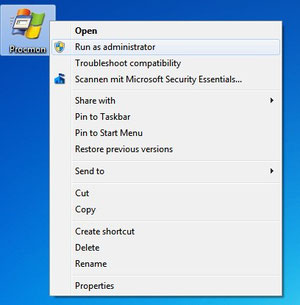



 Sri Lanka Rupee Exchange Rate
Sri Lanka Rupee Exchange Rate


